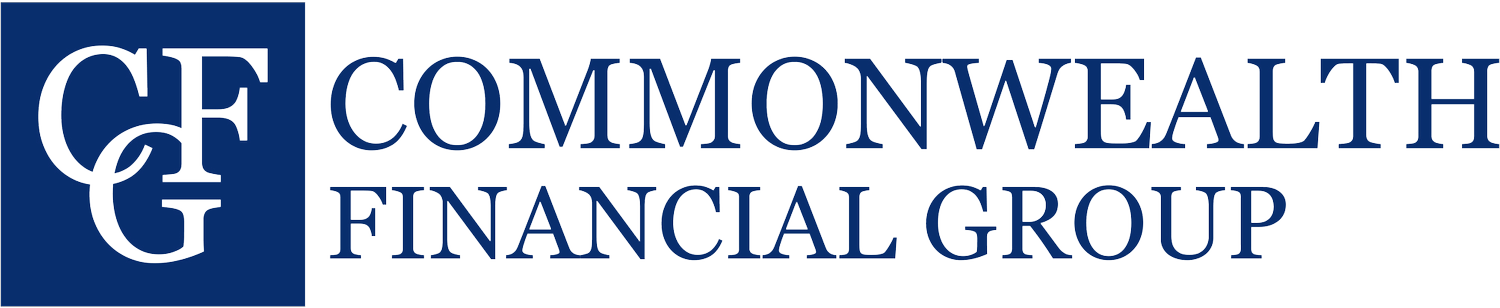ROLES: NEW, CHANGES & TERMINATION
HIRING
The hiring Manager begins by obtaining executive approval for the additional hire. *Note: Positions should follow the existing titles within the Development Paths by Department reference. New Titles/Positions need approval by HR, COO and CFO.
For an additional or replacement hire of an existing role, the Manager reviews the existing job description and revises if need be.
For consideration of a new position, the Manager will create a Job Description
The hiring Manager will send the job description to Human Resources (HR) for approval prior to posting
Once HR approves the job description, a job description approval email will be sent requesting information to be supplied by the hiring Manager before the post goes live
The Manager will enter the position details into CFG Job Requisite Request Form (access: cfg2020!)
Marketing will add the open position to the CFG Website and CFG Connector. HR will post job description on CFG’s Indeed account with resumes being forwarded to hiring manager’s email and HR. Hiring Manager will review resumes to identify viable candidates for HR to pre-screen. If a recruiter is assigned the pre-screen process, they will follow the below instructions for documentation of each candidate.
During the interview process, a member of the HR department, the Manager and/or Recruiter enters information for each candidate interviewed under the “Potential Candidates” tab in Salesforce within the job board position, adding resumes and DISC assessments to the files tab. Interview notes will be captured in the interviews section creating a new set of notes for each interaction.
Once the Manager selects the candidate to fill the role, the Manager will draft the LOU using the information from the Job Description, including desired compensation, and potential additional bonuses then sends to Human Resources to be reviewed and approved. Please see the LOU Procedure section below for specific information.
Once the LOU with compensation is approved, the Manager can contact the candidate to verbally offer the position via Zoom.
Upon the candidate verbally accepting, the Manager will let the candidate know to expect Adobe signature request for the LOU from a member of the HR department.
Once the LOU is signed by the candidate, Human Resources will reach out to the candidate to begin the onboarding process.
LETTER OF UNDERSTANDING (LOU) PROCEDURE
Once manager has chosen a candidate for hire or an existing employee for a role change, a Letter of Understanding (LOU) must be completed with following information:
Exempt or Non-exempt
Job title
Roles and responsibilities
Compensation
The Manager sends LOU to Human Resources for review and approval before it is shown to the chosen candidate.
Once Human Resources approves the LOU and alerts the manager, the Manager will explain that the formal Letter of Understanding will be sent to them from HR via Adobe for their signature.
A member of the HR department sends LOU to the chosen candidate via Adobe password protected, and calls the candidate to give the password to access the document. Human Resources also contacts the manager and CFO who must sign the document to provide their individual passwords to access the document for signature.
Once all signatures have been obtained, HR files the LOU in the personnel folder.
PAID TIME OFF BENEFIT EXPECTATIONS
CFG’s paid time off (PTO) benefit is an all-inclusive plan. It does not differentiate paid vacations days, sick time, and personal days. This is to allow maximum flexibility on how an employee wants or needs to use their paid time off.
We believe that taking time off to relax and recharge is essential to one’s well-being. Simply having a vacation planned generally makes us happier. Knowing that there will be time off in the days ahead helps motivate and engage employees, and that knowledge can get them through intense or demanding work periods. Furthermore, we want all our employees to be able to build their careers and their personal lives, and we believe that a proper work-life balance is essential for both.
With this in mind, we ask Managers to take a proactive approach in working with all CFG employees to plan their week-long time off at the beginning of each year and submitted by no later than the end of February. Understandably, employees will want to leave days available for unexpected needs. Also, understandably, employees may need to adjust their time off as circumstances change.
With all team members mapping out their time off for the year, Manager’s will have the ability to plan for their department’s coverage well in advance, identify any potential conflicts and prioritize peak volume periods to best serve our clients.
Each year, we review each employee’s actual time off to be cognizant of employees who might not take as much time off as we deem appropriate (at least 10 days per year). It is therefore important that all time off be submitted and approved through Gusto for tracking.
Relevant Articles:
Reviewing and Approving Paid Time Off (PTO) requests:
The Employee requests to their Manager that they would like to submit time off, providing the specific dates. If half day, employees will need to indicate if they will be out of office in the morning or afternoon.
The Manager checks the Department PTO schedule to ensure there is enough department coverage for the requested dates. If Manager verbally approves, the Employee requests the PTO in Gusto.
The Manager will be alerted by Gusto to approve the request in the system no longer than 3 days
If an employee’s PTO request needs to change, the Manager or an HR Team Member can delete the approved date and the employee can submit a revised request.
*It is optional if a Manager wants to maintain their own tracker. Many Managers do and find it to be helpful.
PTO Calendar & Tracking
As a best practice, a Manager can create a Department Calendar to post all team member’s OOO to serve as communication.
ONBOARDING & INITIAL TRAINING OF A NEW EMPLOYEE
The HR Coordinator sends an initial email to the new hire letting them know that they can expect to receive their offer letter electronically for their review and signature.
The signed offer letter (LOU) is sent password protected via Adobe to the new hire, manager and CFO for signatures.
The HR Coordinator reviews the document for accuracy and then files it into the respective personnel folder
The HR coordinator meets with the candidate to complete information in salesforce and explain the onboarding process. Once Salesforce data is completely entered, an automatic email is sent to the Technology team to alert of technology needs and PC setup, C&L coordinator to begin NRF or Registration process, and the Office Operations team to find office space and access for first day.
Two weeks prior to the new employee start date, the HR Coordinator creates a training template and pre-fills the firm-led initial new hire training (see the Development section for details). Then the HR Coordinator sends the template to the Manager to add the specific individual training for their first 4 weeks.
The Manager will assign a CFG Buddy for the new employee as a general point of contact for general questions.
Prior to their first day, the Manager returns the fully pre-filled Initial Training Calendar to the HR Coordinator to schedule check-in and log completion dates.
HR Coordinator will email the manager at the end of the Onboarding process to reassure that all logistics (office space/access, PC and desk setup, NRF/Registrations) are complete
HR Coordinator Friday before Monday start or day before start, emails the candidate, cc’ing the Manager to remind of start day, time, office location, and forms needed for HR on start day
Order the remaining points accordingly
On the first day of employment, the Manager welcomes employee and gives the office tour
Makes introductions to team and others around office; shows employee where they will be set up
Reviews the Training Plan, setting goals and expected outcomes
The Manager verifies that employee can access appropriate software and technology works
During the next few weeks of the new employee’s training, the Manager and the HR Coordinator checks in daily/weekly to ensure the training plan is being followed, get a pulse on how they feel they are doing and answer any questions they have.
ROLE CHANGES: PROMOTION OR LATERAL ROLE CHANGE
The hiring Manager begins by obtaining executive approval for the role change and corresponding salary increase when applicable.
*Note: Positions should follow the existing titles within the Development Paths by Department. New Titles/Positions need approval by HR, COO and CFO.
For an additional or replacement hire of an existing role, the Manager reviews the existing job description and revises if need be.
For consideration of a new position, the Manager will create a Job Description.
What problems will the new role solve?
What opportunities will arise from the new role?
How will the position contribute to overall CFG goals and objectives?
Upon agreement between the Manager and the Employee, the Manager will draft an updated Letter of Understanding (LOU).
Once LOU/offer letter has been approved, the Manager will notify the HR Coordinator that the LOU is saved in the employee’s personnel folder. The HR Coordinator will update the employee’s position in Salesforce.
Move a copy of existing Personnel folder to new manager's master Personnel folder.
The HR Coordinator contacts the Employee letting them know that they can expect to receive their updated LOU via Adobe and then provide them with their personal password to access the document for review and signature.
The HR Coordinator also contacts the Manager and CFO who must sign the document to provide their individual passwords to access the document for signature.
The HR Coordinator reviews the document for accuracy and then files it into the respective personnel folder.
Update Gusto with new Manager if applicable.
If applicable, the Manager creates a training template and adds the specific individual training for their first 2-4 weeks.
The Manager reviews the Training Plan with a the staff person, setting goals and expected outcomes.
The Manager submits a request for system access changes to align with the new role.
Update Org Chart.
Move prior Manager's Staff Personnel folder to the Inactive Folder with a - ARCHIVE next to the subfolder name. This will allow prior manager to reference old documents if/when needed.
During the few weeks of starting the new role, the Manager checks in daily to review progress of the training plan and answer any questions the Employee has.
TERMINATING AN EXISTING EMPLOYEE
Involuntary
Provided all the steps in the Performance Management process have been completed leading up to termination, the Manager coordinates with Human Resources on the termination deadline
Human Resources reaches out to Chief Financial Officer to confirm any severance details and distribution of final paycheck
The Manager will complete the CFG Termination Form and return it to Human Resources for review
The Manager reaches out to the technology department to discuss forwarding options (I.e., email), access to existing details, and coordinating the return of CFG equipment upon employee termination
Human Resources alerts the Agency Supervisory Head of pending termination timeline for employee
The Manager schedules final meeting with the employee to be terminated and invites Human Resources to sit in the meeting
The Manager drafts meeting notes to be reviewed by the Division Head
Human Resources prepares final payroll information, benefits information and state-specific unemployment information
Human Resources updates the Finance department with final payroll information and termination date of employee for final paycheck to be given
The Manager and Human Resources, together, conduct a final meeting with the employee providing the employee their termination details
Human Resources dismisses the Manager from the meeting and then reviews payroll, benefit, unemployment information and the return of any CFG property with the employee along with final paycheck or direct deposit details if applicable (recap email or letter is later provided after the meeting with information discussed once the termination is complete)
Human Resources updates Salesforce with termination date and changes the CFG status
Human Resources notifies each benefit carrier of termination date
Depending on the role and specific circumstances, the Executive and Manager decide on appropriate communication to CFG Staff, Advisors and Advisor’s staff. In some cases, an email to the persona group and/or individual phone calls may be appropriate.
Voluntary
The Employee notifies the Manager in writing of resignation reason and targeted date of last employment
The Manager notifies Human Resources about pending termination and forwards employee’s written notice
Human Resources confirms with Chief Financial Officer regarding distribution of final paycheck information
The Manager completes the CFG Termination Form and returns it to Human Resources for review
The Manager works with Human Resources to coordinate termination notification to key associates (technology and compliance) using discretion if applicable
Human Resources updates (if discretion is not necessary) Salesforce (enters target termination date that alerts key departments)
Human Resources sends transition email to employee scheduling CFG transition meeting and invitation to complete exit survey prior to the meeting
The Technology team reaches out to the Manager regarding the return of CFG equipment and forwarding email instructions and existing information
The Manager schedules final meeting with employee to discuss tactical transition details and well wishes
Human Resources meets with employee and discusses final paycheck information (direct deposit details), benefit information and return of CFG property and documents recap of information discussed at such meeting via email after meeting concludes
Human Resources updates Salesforce with termination date and changes the CFG status
Human Resources notifies each benefit carrier of termination date
ONEDRIVE PERSONNEL DOCUMENT STORAGE
EMPLOYEE PERSONNEL ONEDRIVE FOLDERS:
Storage of ALL personnel documents such as letters of understanding/offer letters, development, performance, and on-going changes are to be housed securely within OneDrive within the employee’s assigned Personnel Folder. This folder will be located as a sub-folder within the Manager’s overall Personnel Folder. Anything with private and sensitive information should not be sent via email.
FILE LABELING CONVENTION:
So we can locate documents easily over time, create subfolders with years and use the following label convention:
Person’s name > YYYY > YYYY.MM.DD Description
Example: Doe, Jane > 2025 > 2025.06.30 Mid-Year Progress Review
SHARED ONEDRIVE FOLDER BETWEEN MANAGER & EMPLOYEE:
In order to exchange personnel related documents between the Manager and the Employee, the Manager should establish a Shared Folder. This folder can also be used for other reasons such as working documents on projects. As a reminder, this should not be used as the official Personnel folder, nor should their Personnel Folder be shared with the Employee.
A suggestion is to create a master folder labeled as SHARED STAFF FOLDERS. Within this folder will be subfolders for each Employee. Example as follows:
_SHARED STAFF FOLDERS
AH & SF Shared Folder
AH & KP Shared Folder