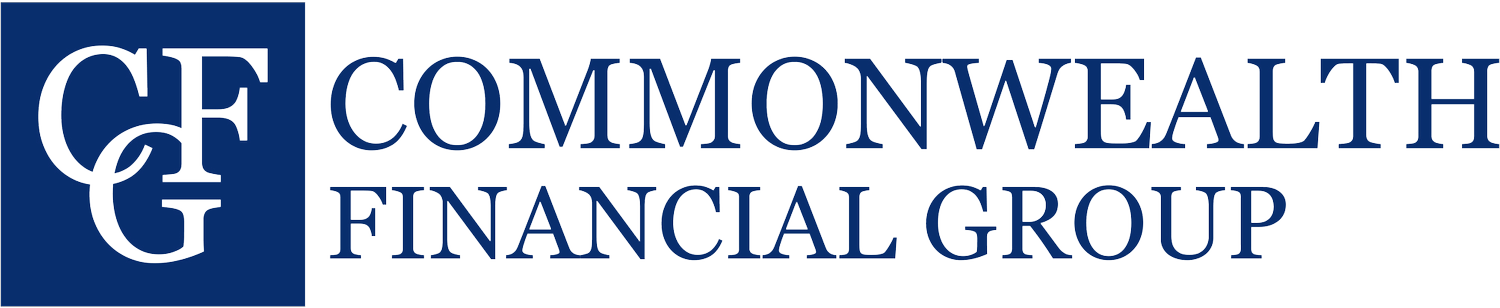ONGOING CHANGES
DOCUMENTS LINKED ON THIS PAGE:
GUSTO
When your employee inquires about utilizing Gusto, please refer them to Human Resources for the following information:
Submitting Expense Receipts
Accessing Paystubs
View benefits currently enrolled in
Updating direct deposit/banking information
Updating personal/emergency contact information
Accessing W2 (when available)
Handbook & addendums
Agency Holiday Schedule
Requesting Paid Time off
Requesting Bereavement leave
Requesting Volunteer Time off
Updating tax information
View benefits enrolled in
SALARY INCREASE OR BONUS REQUESTS
When an employee qualifies to receive a salary increase or bonus per the details of their LOU, the Manager will complete the Salary Increase Form or the Bonus Form with the specific details and save the form in the Employee’s Personnel folder.
The Manager will email the form to CFG Finance for processing.
The Manager will alert the Employee that this has been done.
The Manager will follow up with the Employee soon after payroll processes the change to verify they received the increase or bonus.
*Note: Should an employee be considered for a bonus due to special circumstances, the Manager should seek approval from their respective Executive. Examples would be: helping with a major office move or taking on a stretch project outside of their current responsibilities.
WORK SCHEDULE OR WORK STATUS REQUESTS
Generally, Tuesdays, Wednesdays, and Thursdays are in-office days during regular business hours. Mondays and Fridays are work-from-home days. It remains optional for staff to come into the office on days outside of the in-office days. Managers can also require additional in-office days in circumstances of a Development Plan or a Performance Improvement Plan.
Requests for office relocations:
Employee work schedules will remain unchanged in cases of residential address changes unless the employee requests and receives approval from their manager and Human Resources in advance. In the event that a change of residence will lead to a change in CFG office, the Manager should have the employee complete the Request Form which will notify Human Resources with a copy to the Manager. HR will notify COO for review and decision.
If approved, Human Resources will coordinate with Office Operations and Technology on logistics.
Requests to change from on-site to telework status:
Exceptions to the on-site status may be made on a limited and case-by-case basis for health needs or business reasons. Should a Manager receive a request by an employee for a change in status, they should contact Human Resources to discuss the request. In most cases, this involves the employee having an hour plus commute, a health issue (temporary or permanent) or a specific business reason. The employee must be in good standing, meeting expectations of their role and not required to be in-person for their specific role. Tele-work status will be subject to revocation if performance and reliability are impacted.
Generally, fully remote arrangements will not be permitted.
REQUESTS TO WORK FROM HOME ON ON-SITE DAYS
Inclement Weather: In cases of inclement weather, we may decide to close the office and have employees work from home instead. Decisions will generally be made for the entire staff, but individual accommodation may be considered upon request and approval by the manager before the start of the workday.
Personal Appointments: The Manager should remind their employees to make every effort to schedule personal appointments on their work-from-home days. Should an employee request a Work-From-Home day to accommodate a personal appointment, the Manager may approve the request and is permitted to expect the employee to exchange a WFH day for their on-site day. The Manager should also remind their employees to take a half day of PTO or make up the time depending on the specific circumstances of how much time is away from their work.
Light Illness: Employees who are not feeling well but are well enough to work should request and receive approval from their manager before the start of the workday to work from home to help reduce the risk of spreading germs.
EMPLOYEE EXPERIENCE MODEL
Purpose: To provide a consistent and thoughtful approach to employee recognition with gifting for personal and professional milestones, ensuring that all gifts are delivered meaningfully and reflect the firm’s values of care, appreciation, and inclusion.
Guiding Principles for meaningful gifting and delivery:
Personalization: Choose something (gift) and somewhere (delivery) specific to the employee’s personality or preferences. Any gift chosen outside of the approved list should be reviewed first with HR/COO for additional input to avoid inadvertently giving a gift that is not suitable.
Delivery: Think about how you can personalize the delivery with the focus on true connection. (Ex: You know that an employee returned from a great vacation to Italy and cannot wait to return because of the food. You find a highly rated boutique authentic Italian food experience and make a reservation there to celebrate their anniversary at the firm. At the end of the experience, you present them with a gift). Great care should be taken to avoid relying on impersonal delivery methods (shipping/3rd party delivery), which should only be used as a last resort.
Consistency: Ensure similar recognition for similar occasions across teams
Timeliness: Delivery within a reasonable window (1 week before or after the occasion)
While this model provides a standard approach, deviations based on valuing existing meaningful connections will be made to best honor the life event or milestone of the employee. For example, employees invited and attending weddings.
Scope: This Standard Operating Procedure applies to all people managers, administrators, and HR team members involved in recognizing employee life events or milestones outlined specifically as:
Employment New Hire, 1st Anniversary, and other milestones anniversaries (5th, 10th, 15th)
Welcoming children
Celebrating weddings
Employee on approved medical leave
The funeral of an immediate family
*We rely on all employees to keep their eyes and ears open to unexpected events that occur within the employee group that can be recognized. Further, we encourage optimizing support channels for sensitive, unexpected events.
Responsibility
Managers: Primary point of contact for recognizing life events
HR or Executive Admin Team (COO EA): Secondary option when manager chooses not to lead gifting and/or delivery
Gifting Procedure:
Identify Occasion (to qualify, must be listed under “Scope”). HR and/or manager becomes aware of an employee’s milestone. Confirm the timing and relevance of the occasion (ex: expected due date, adoption, hire date).
Decide on one of two gifting pathways
Option A: Manager facilitates gifting. Ideal for managers who feel comfortable expressing appreciation directly with the approach rooted in thoughtful recognition.
Select a meaningful gift within budget allotment included below and suggested gifts link.
Include a personal note (at least 2-3 sentences written or signed by the manager. Reflect on the employee’s contributions or express a personal wish.
Coordinate the delivery experience while focusing on personal connection as the primary goal.
Log the personal connection in FIRMOS and tag COO EA/Human Resources.
Option B: Notify HR or Executive Admin Team (COO EA) to facilitate. For managers, when a personal connection is not natural. They may lean on HR or the COO EA to establish a personal connection pathway.
HR/COO EA notifies Manager of occasion.
Manager sends a reply to HR/COO EA advising them to facilitate the connection.
OR Manager notifies HR/COO EA of occasion by sending an email message.
For example: “Hi [HR/COO EA], [Employee] is celebrating [event] on [date]. I’d like to request a company-coordinated gift and delivery. I will/will not include a personal note.”
HR/COO EA follows the steps in Option A to identify a meaningful delivery approach with an optimal employee connection and coordination of a gift.
HR/COO EA notifies manager of delivery and gifting details (date/location/approach).
HR/COO EA logs the personal connection in FIRMOS and tags Human Resources.
Purchasing/Expensing: Gifting links to purchase may be sent to the COO to complete with a company credit card. Please include your delivery address and any necessary information about shipping duration to ensure the item arrives on time. Expensing gift purchases and/or meals can be accomplished in Gusto.